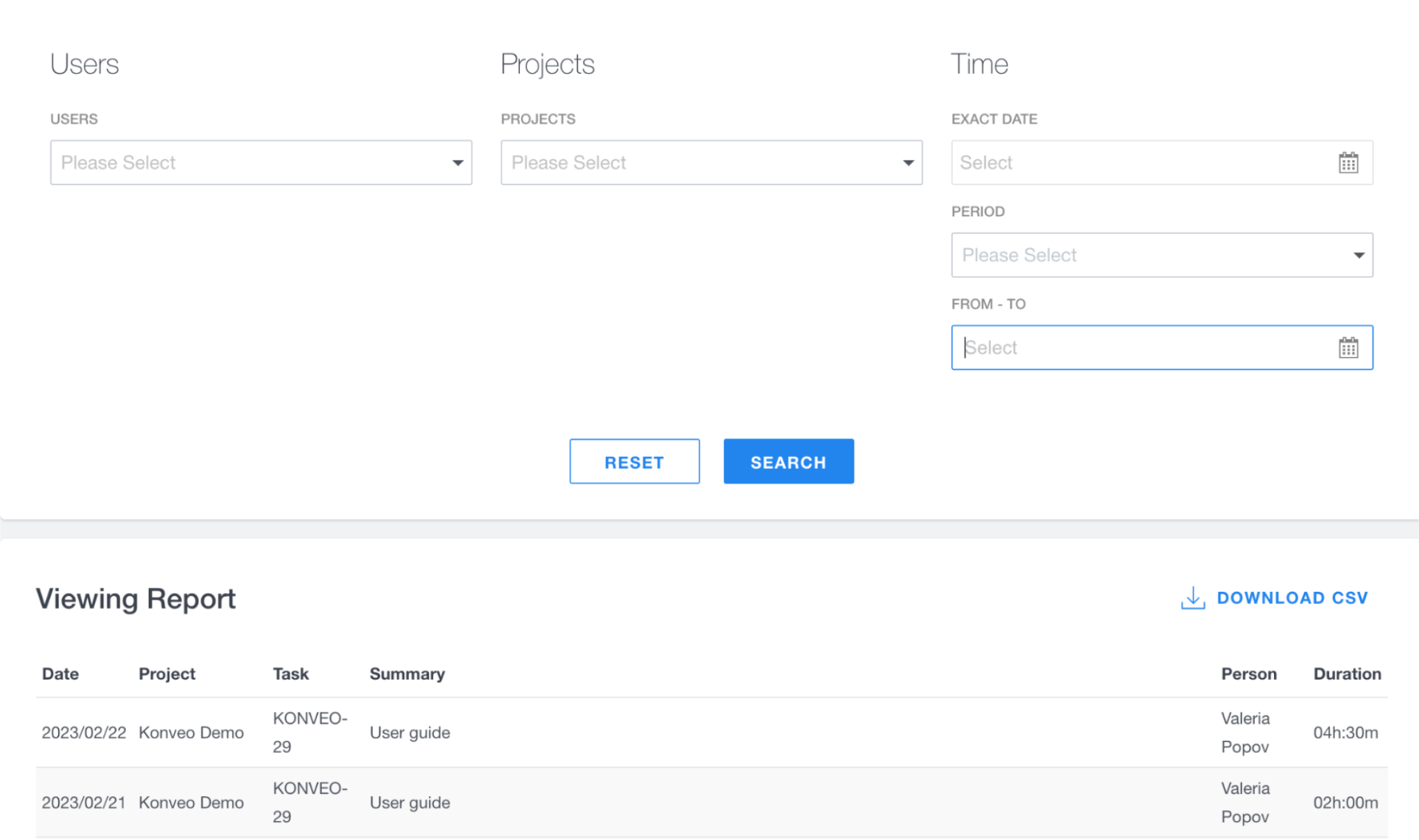Konveo User Guide
Discover how to use Konveo Timetracking in just a few easy steps! This guide breaks down the process, so you can start tracking your time like a pro!
Discover how to use Konveo Timetracking in just a few easy steps! This guide breaks down the process, so you can start tracking your time like a pro!
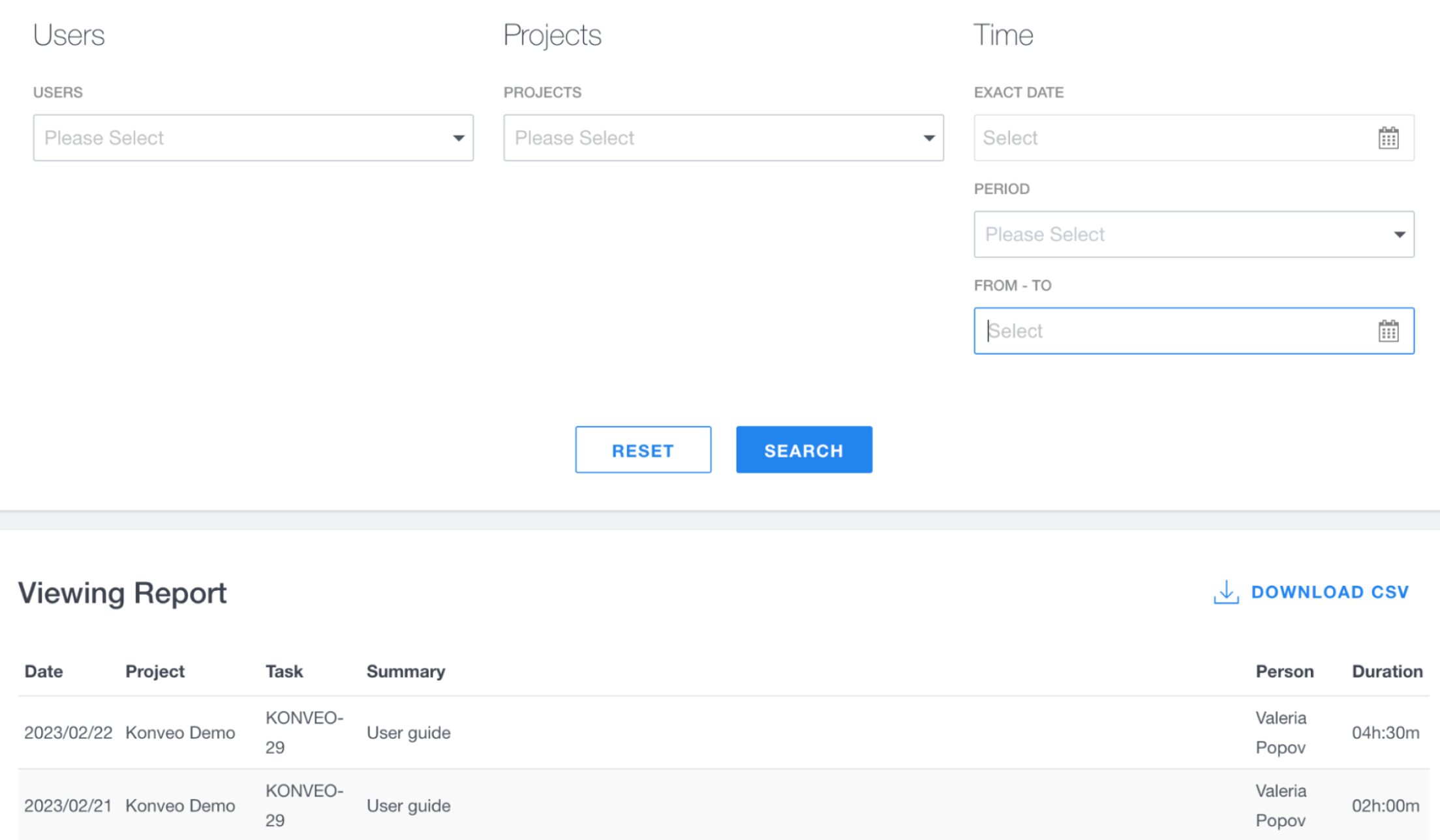
To log your time, locate the specific ticket you want to log time for using the search bar in the ticketing system, and select it.
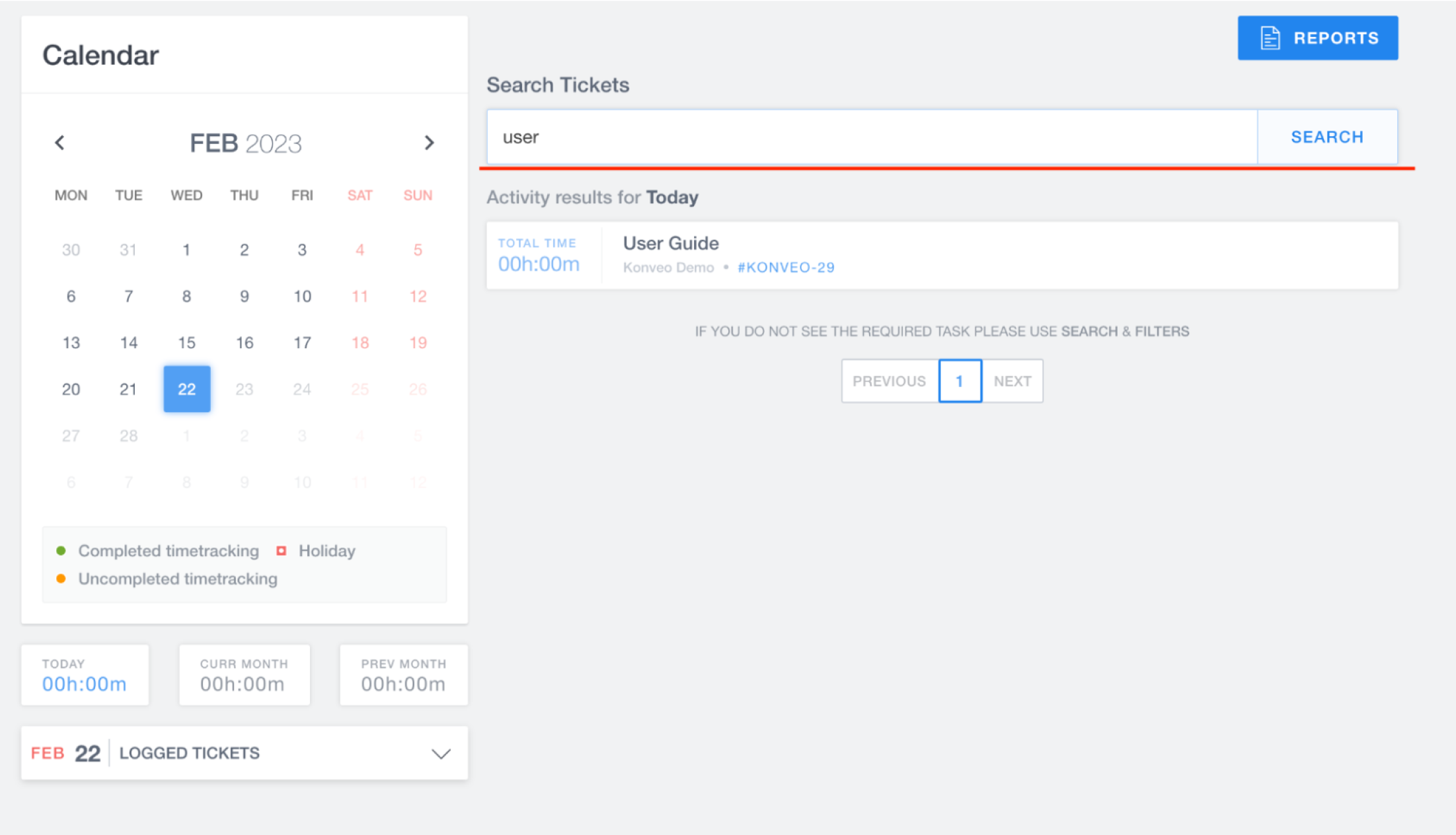
To log the time spent on the task, enter it into the 'Duration' field. If necessary, add a comment and check the tick box before clicking on the 'Log Time' button to complete the process.
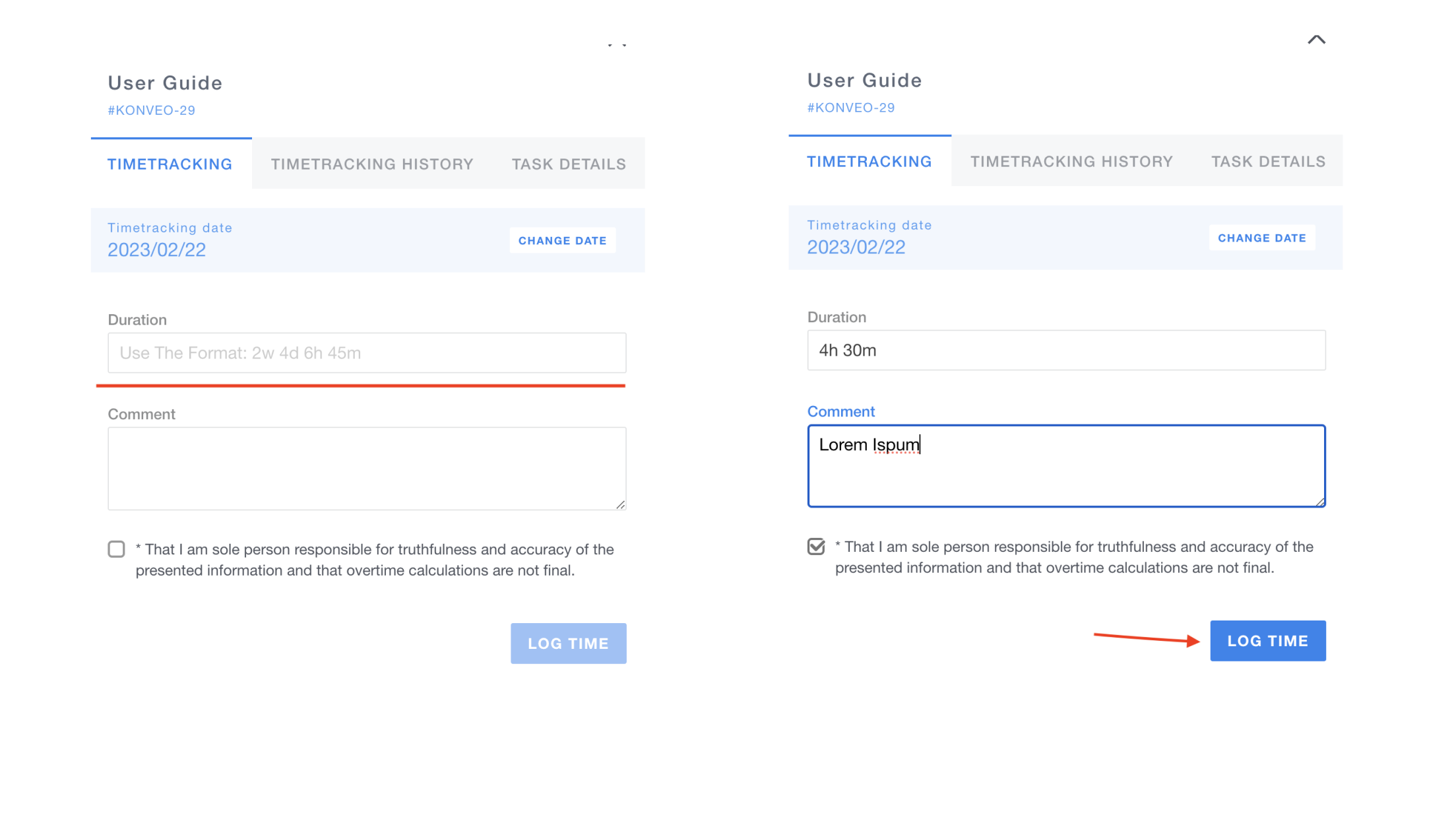
Once you've logged the time, you can view and modify it by navigating to the ticket and following the same steps used to log the time.
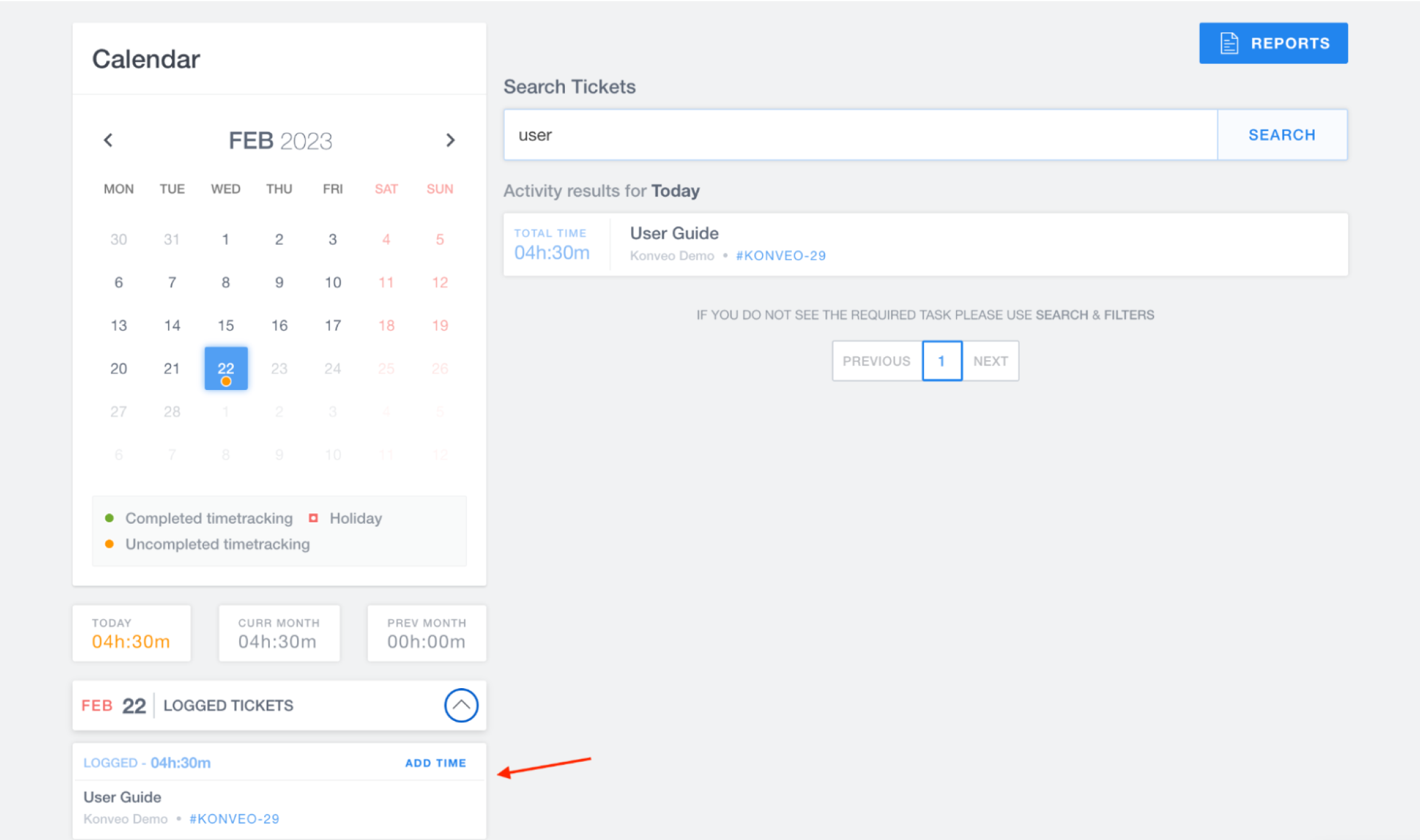
Konveo makes it easy to view a comprehensive report of your time tracking data. Use selection filters to streamline the process even further.